
Connect Xero to AIRPA for easy access to real time advisory data
Using AIRPA and Xero will give you an integrated view of your key information alongside all your other systems and applications
Why Integrate Xero with AIRPA?

- Single Secure Login – Secure, efficient, and easy access to all your systems. Offering better password management and control
- Universal Search Facility – Capable of finding key client or supplier information across Xero and all your connected systems
- Active Data Sync – Align and push data across all your systems from one master data source, as a single point of truth
- Connected Workflows – Enable workflows to be automated based on schedules and triggers
- Smart automation – Automate mapping of data between your systems such as chart of accounts
- Advisory dashboard – Bring together in depth client insight to one place so you can offer real time advice
All your systems connected in one place

360 Dashboard real time view of your customers

About AIRPA
AIRPA is an accounting advisory platform, powering you to operate with more efficiency and insight.
Our platform automatically connects leading cloud based accounting systems and data. All your systems under one platform, accessible via a single secure login, with one source of truth for all your accounting information.
We automate your compliance work and standardise workflows. This frees up your time to increase value added advice and improve client satisfaction with the help of our advisory dashboards – resulting in a stronger and more profitable practice.

About Xero
Xero is world-leading online accounting software built for small business.
- Get a real-time view of your cashflow. Log in anytime, anywhere on your Mac, PC or phone to get a real-time view of your cash flow. It’s small business accounting software that’s simple, smart and occasionally magical.
- Business on the go. Use our app to reconcile, send invoices, or create expense claims – from anywhere.
- Get paid faster, Send online invoices to your customers – and get updated when they’re opened.
- Reconcile in seconds. Xero imports and categorises your latest bank transactions. Just click ok to reconcile.
Find out more or try Xero Accounting Software for free.

How AIRPA and Xero data is integrated
Two way data syncing and connected APIs means you get real time information directly from Xero to the AIRPA platform.
Syncing data is effortless and real time, driving your business decisions and better customer collaboration.
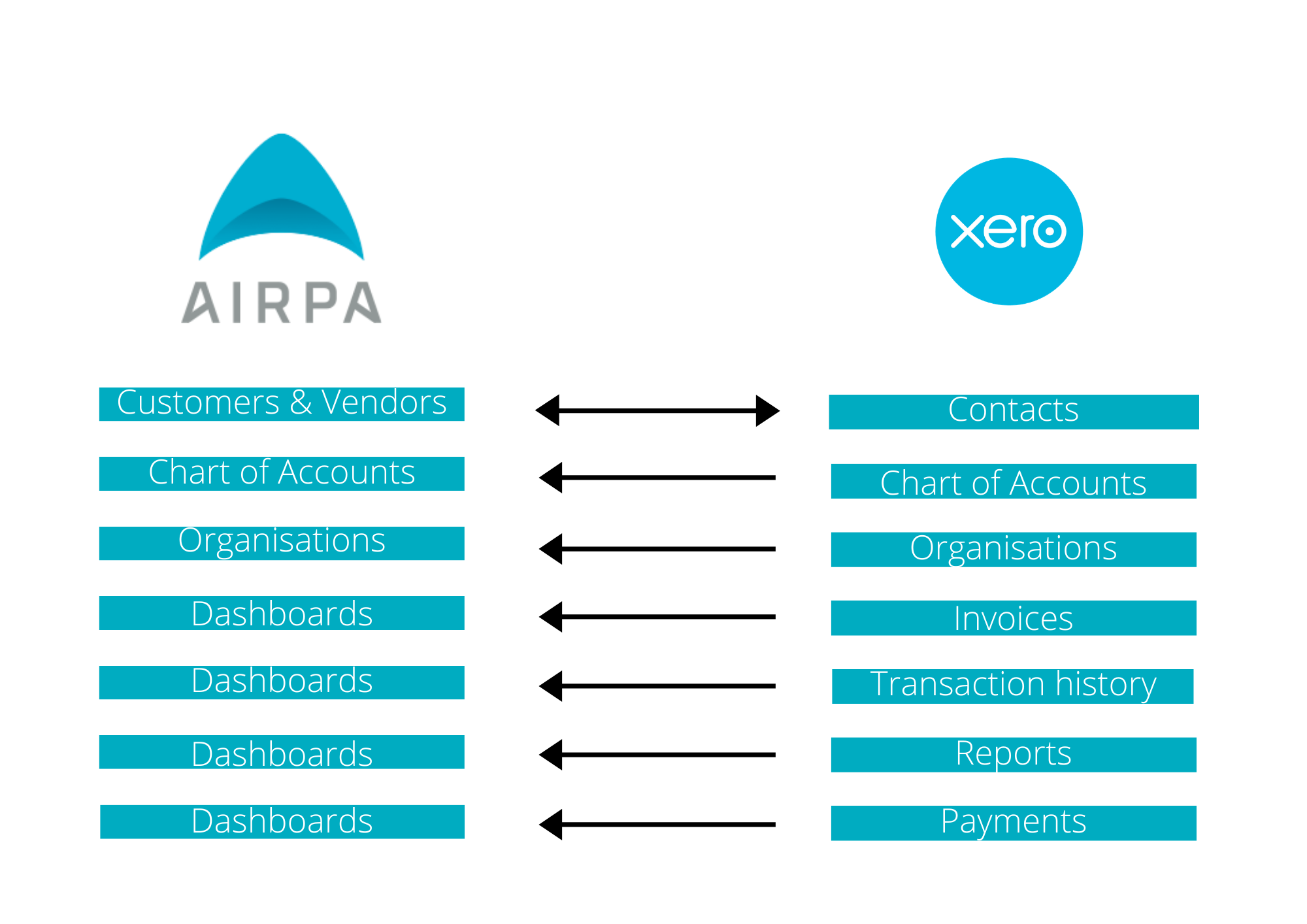
Easily connect your data to AIRPA – Getting Started
- Step 1 – Create your AIRPA license and click on the Xero tile to connect your Xero license
- Step 2 – Select the organisations you want to connect to AIRPA
- Step 3 – Connect all your preferred systems and applications to be able to align your data with Xero