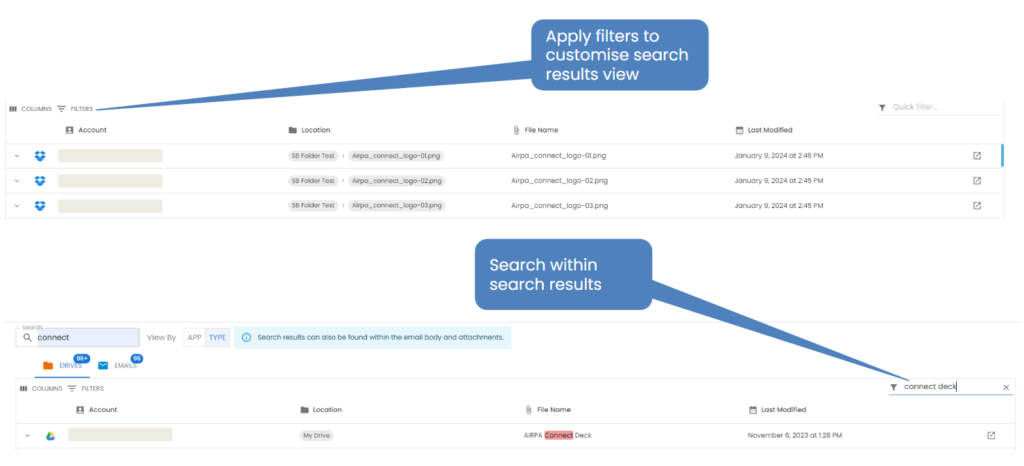Connect Help – Filters and Column Formatting
You can edit visibility of these columns by clicking on the Column button top left just below the Emails tab.
You can add filters to each column by clicking on the Filters button top left of the screen just below the Emails tab.
You can also utilise the ‘Quick Filter’ located top right of the screen to quickly search within the search results.
You can reorder the search results by hovering over a column and clicking on the arrow. There are three reordering options: default, A-Z, Z-A.
Each column has a menu for further formatting options which can be found by hovering over a column and clicking on the 3 dot ellipsis.
You can reorder the columns by dragging and dropping with the mouse.