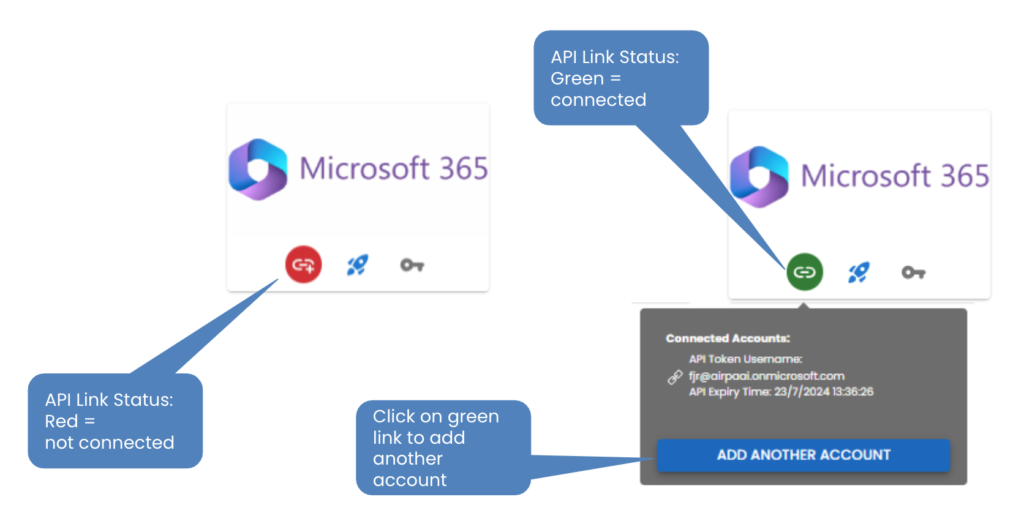Connect Help – Connecting your Apps
You can connect Gmail, GDrive, Microsoft and Dropbox so that you can find information across all accounts from one place. This is featured in Global Search and Universal Directory, which can be found further down the Help Section.
In order to connect these apps, click on each apps ‘Connect’ button, represented by a red link icon, and follow the steps. When connected, the link icon will turn green.