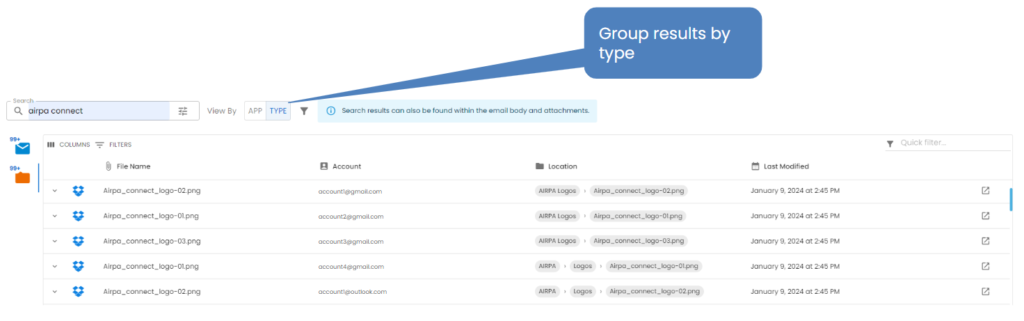Connect Help – Global Search
Global search allows a user to search for key information across multiple email and drive accounts. The search then returns information and is displayed in rows where the user can expand on a result for more detail.
After entering the keywords, search results can be narrowed down by applying various filters and groupings.
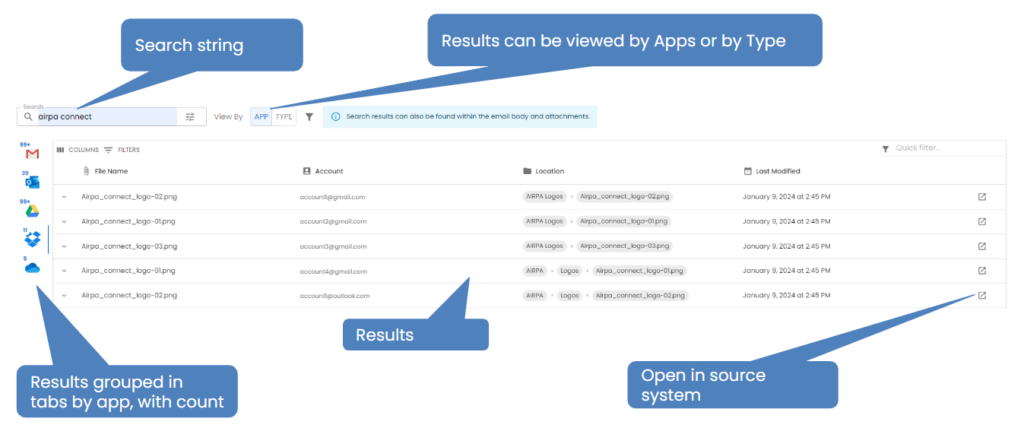
You can view results in two different ways:
- View by APP – Results are shown and apps are split across in tabs.
- View by TYPE – will refine results to the granularity of emails and drives, rather than by system.
The ‘external link’ symbol next to search results will launch the underlying application in order to take you directly to the source.
The total number of search results is displayed on the bottom right of the page.