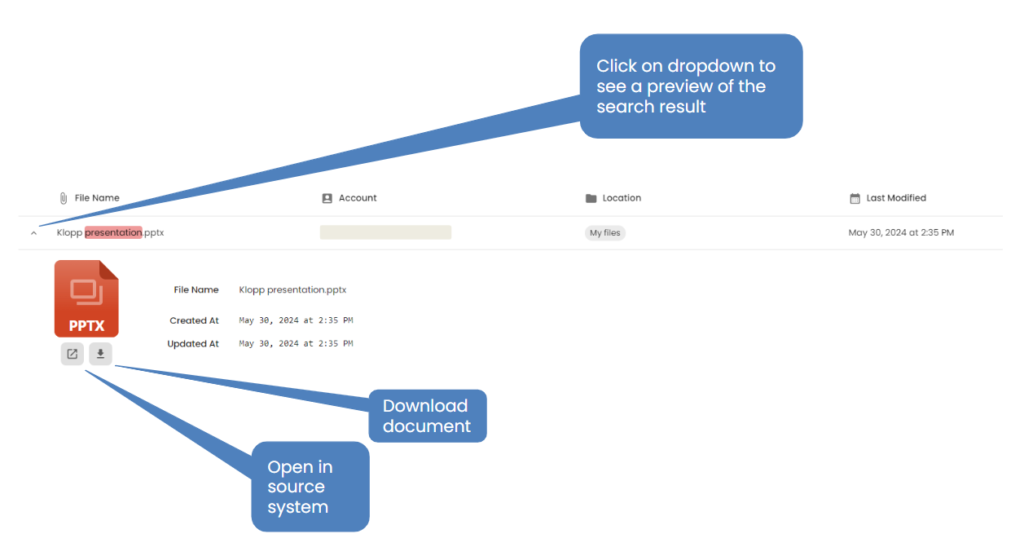Connect Help – Drive Results
Drive search results are displayed in four columns:
- File Name – the name of the file
- Account – this indicates in which account the search result was found
- Location – the folder in which the file was located
- Last Modified – the date on which the file was last edited
You can expand on the search result to see more information about the file that was returned, including the created date. You can download the attachment from the search result by clicking on the download button. You can also open the document in the source system by clicking on the jump off icon.