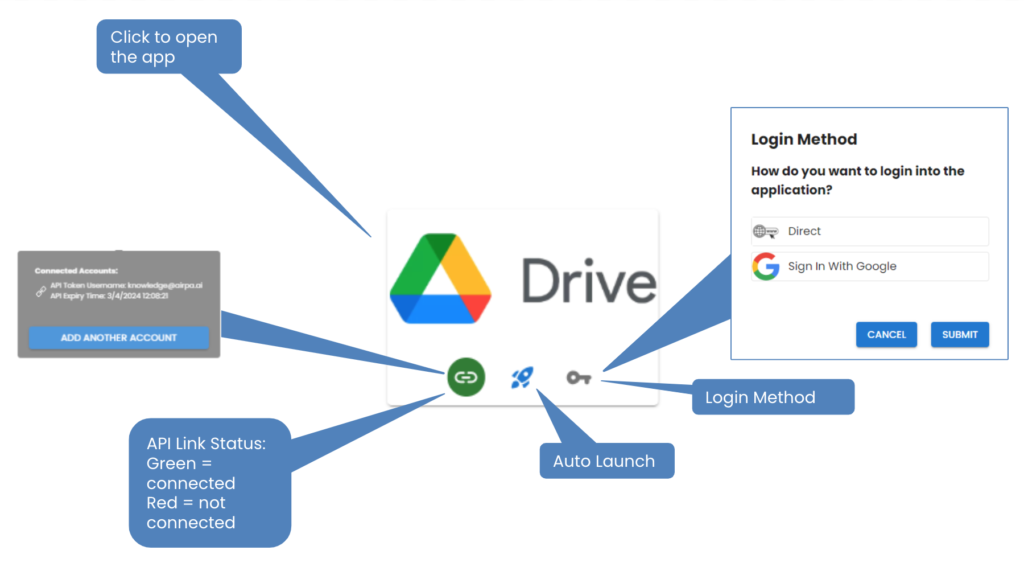Connect Help – Application Tiles
The Apps page displays the most popular collaboration applications on the market that you may want to interact with on a day to day basis.
These applications are displayed as ‘tiles’.
There are a number of different sign-in options available depending on the application; a direct link to the website, or to sign in with a third party account (e.g. Google, Microsoft).
Following are the features that these tiles offer:
Application Logo – Serves as a hyperlink to jump to the application’s web page with a single click.
Auto Launch – Automatically opens up any applications a user wants upon the first login of the day.
Connect your Apps – For Gmail, GDrive, Microsoft and Dropbox, the link icon represents the connection that enables AIRPA Connect to link with the application for Global Search and Universal Directory insights.