When you should and shouldn’t use Excel
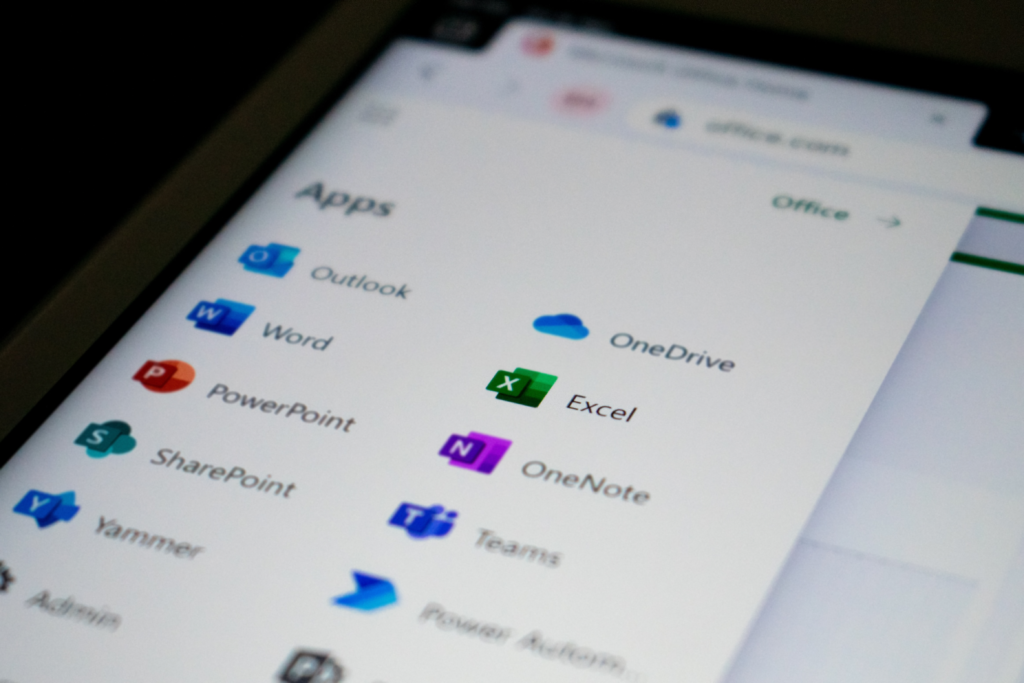
Microsoft Excel is a staple of any business. It’s a powerful tool for making calculations, and allows users to organise and analyse data in a variety of different ways, making it appealing to tech-savvy accountants and business-owners.
However, with technology constantly evolving and changing the way we manage our information and finances, spreadsheets are not always the best tool to use – particularly when datasets become larger and more complex.
When you should and shouldn’t use Excel
Let’s take a look at when you should use Excel for your business, and when you would benefit from looking elsewhere.
Collecting and organising financial data
If you want to collect and organise your data, Excel is fairly simple to use. You can easily place data in your spreadsheet and organise it by date, alphabetical order or information type.
Once you have your data on the Excel spreadsheet, you can create tables, graphs and charts to present the information. Being able to look at a visual representation of the data may help you to analyse and interpret it more effectively.
That said, if you need to input a large amount of data now or in the near future, Excel may not be your best bet. The program has limited storage, so there may be issues if your database grows beyond that. This could make it more difficult to pull out the right numbers when you need them.
Working with others
It can be difficult to collaborate with other people remotely with Excel. If you need to work on your spreadsheet with someone who works outside of your organisation, you’ll need to share it via email each time. This method is by no means foolproof, and may result in the file being misplaced or old versions of files being used instead of the most up-to-date information.
Furthermore, while information stored and shared on cloud-based software is often encrypted, Excel documents are usually password protected at best.
If collaboration is important in your line of work, it may be better to use a different program altogether. Other cloud-based platforms such as Folderit can also make sharing with colleagues easier and more secure.
Crunching the numbers
Excel formulas can be as simple or complicated as you need them to be. If you’re tech-savvy, you’ll be able to calculate a wide range of sums using its formula function. And if you want a quick and easy solution, the Auto-sum function allows you to crunch the numbers without needing a calculator.
However, if you want to make more complicated calculations, you could spend a lot of time trying to get it right. Unless you’re a spreadsheet expert, you could easily get the formulas wrong or spend ages trying to troubleshoot problems caused by one small error that spoils the whole dataset.
Finding more user-friendly software may make it easier to avoid human error. There is a wide range of cloud-based packages such as HR and payroll software Staffology, which have more intuitive interfaces and don’t require you to input formulas manually.
Submitting your returns
As versatile as Excel is, you may run into problems if you rely on it too heavily to run your business. This is even more true if you choose to use it for accounting.
If you’re a VAT-registered business, you’ll already be required by law to use Making Tax Digital (MTD) compatible software to manage your accounts, and further rules will be put into effect soon. You’ll need to sign up for cloud accounting software such as Xero or Sage, to ensure you comply with your requirements.
In our experience, using a range of different software packages to take on different tasks is usually the best solution. These days, that’s more straightforward than ever.
With AIRPA, you can link a wide range of applications together in one user-friendly platform. We work with a wide range of software providers to integrate all your software, making it much easier and more secure to view all your information, whenever you need.
Get in touch with us today to find out how we can improve your processes and make your life easier.